
Today, more and more travelers are choosing to skip hotels and book stays with short-term rentals through online rental services such as Airbnb. I am one of those travelers.
The ability to connect hosts with unique properties and guests looking to book amazing spaces is a simple yet brilliant idea. You might think it sounds strange, but the idea of hosts and guests connecting over the Internet is growing exponentially.
Yet, with any new technology comes both pros and cons.
You may have many questions.
Is Airbnb safe? What is the difference between Airbnb and hotels? Does Airbnb offer coupon codes? What kind of properties can I book? Are there Airbnb alternatives? And what is up with all those fees?
I will explain the wonderful world of Airbnb.
Table of Contents
What is Airbnb?
Airbnb is a website and online marketplace that connects hosts with properties to rent with travelers looking for lodging.
You can think of Airbnb as the Uber of lodging. As with Uber, this service is not for everyone. Trust must be present between host and guest.
As of 2024, you can find Airbnb in over 100,000 cities in 220 countries.
How does Airbnb work?
If you are a host with a space to rent out, you can list it on Airbnb. Almost any type of space can be rented, from houses, apartments, and condos to tree houses, tents, villas, and castles.
Airbnb works by connecting these hosts with guests.
Guests pick their travel dates, search for a particular property type, narrow down their results according to their preferences and price range, and book the property.
It’s really that simple.
What kind of properties can I book on Airbnb?
All the unique properties on Airbnb are what makes it so special.
When you book a hotel, you get the same boring hotel.
On Airbnb, you can book:
Apartments
Houses
Bed & Breakfast
Boats
Bungalows
Cabins
Campers/RVs
Condominiums
Dorms
Lofts
Other (Castles, Couches, and more)
Tents
Townhouses
Tree Houses
Villas
There is no shortage of exciting properties.
What is the difference between Airbnb and hotels?
What is the difference between Airbnb and hotels?
Some people find staying at an Airbnb crazy and dangerous. Some people find staying in hotels boring.
People mainly choose to stay in Airbnb properties instead of hotels to save money. Hotel rooms are often small and standard. Staying in a rented apartment or house is often cheaper, and you get more space for your money.
You might have noticed the photo at the top of this post from one of the Airbnb properties I stayed at in Prague, Czech Republic. It featured arched brick ceilings, two rooms, a kitchen, a full bathroom, bar, washing machine, and an outdoor yard and patio. I don’t know any hotel that compares to this property, even without mentioning the price ($55/night). Airbnb offers endless amazing properties that are just as unique as this one.
Many people choose to stay with Airbnb hosts for personal interaction. With hotels, interaction is limited. Many Airbnb hosts are lovely, ensuring your stay is as comfortable as possible. Hosts can also be a great source of information about local restaurants, sights, and customs. You will be surprised how much you learn from your local host.
Hotels are simple. You book a room, arrive, and sleep. Housekeeping comes daily, and you can call the front desk, usually 24 hours a day, for anything you might need.
On the other hand, staying at an Airbnb takes more dedication and research, but it’s worth the effort. You must communicate with the host, notifying each other of expected arrivals. To locate a property, you might have to learn how to search for an address and find the property’s location on a map. When you stay with a host, you will often see them once at check-in and never again.
When you stay at a hotel, you usually know what to expect each time. When you stay at an Airbnb property, you never really know. It is like a new, exciting experience each time.
What I don’t like about Airbnb
There are a few things that I do not like about Airbnb.
The fees
Airbnb often charges many fees, including cleaning fees, service fees, occupancy taxes, extra guest fees, currency exchange fees, Value Added Tax (VAT), and local taxes.
I understand that not all Airbnb properties charge these fees, but it seems ridiculous when they do.
24 hour approval
When you request a booking, excluding Instant Bookings, you must wait up to 24 hours for your request to be accepted or declined.
I understand why this exists, but sometimes, waiting for a response can be very frustrating, especially with requests declined.
When I attempted to book properties in Prague for New Year’s Eve, my request was constantly declined, or I would not get a response.
Cancellation Policy
Airbnb hosts can choose between three cancellation policies: Flexible, Moderate, and Strict.
These policies can be confusing.
To read more about Airbnb’s cancellation policy, scroll down to the Cancellation Policy section.
Hosts that disappear
Sometimes, the host greets me after check-in, but I never see them again. I know I can message them anytime, but they often never come around again. Depending on your situation, this can be a pro or con.
On the other hand, sometimes I enjoy the freedom of not interacting with the host. The property is my place, and I can come and go as I please.
Is Airbnb safe?
Safety is essential to both hosts and guests using Airbnb.
Airbnb takes steps to ensure safety.
Here’s how:
Verified ID
Verified ID allows guests and hosts to feel more comfortable booking by connecting your Airbnb guest profile with other information about yourself.
Verified ID is not required with all bookings. You might be asked to verify your ID if a host requires it.
To verify your ID, visit http://www.airbnb.com/verify.
You may be required to complete some or all of the following steps, which vary depending on where you live and your host’s requirements.
1) Upload a photo of your ID, such as a passport or driver’s license
2) Answer a few questions about yourself
3) Connect your Airbnb account with one of your social media accounts, such as Facebook, LinkedIn, or Google
4) Upload a profile photo
5) Confirm your phone number and email address
Once your ID is verified, your host will know you are a verified guest. Your personal details, including your passport or driver’s license information, are never shared or seen with your host.
Profiles and Reviews
Airbnb uses detailed profiles, user reviews, and shared social connections to help users build a reputation and trust in the marketplace.
After completing a stay, you can rate your experience with your host and leave a review. These ratings and reviews help keep hosts and their properties at their best, which ensures an enjoyable experience.
Guests can leave a review of up to 500 characters about their stay with a particular host. In addition to the written review, guests can leave a star rating for their host. These ratings appear when you search for a host.
The host can also leave a review about you, the guest. These reviews help hosts better understand the guests staying at their property. Guests and hosts with multiple negative reviews can be blocked from Airbnb.
Messaging
Guest and host messaging is vital to the success of Airbnb.
Once a reservation has been accepted or instantly booked, hosts and guests can communicate by messaging in a way similar to email.
I have used Airbnb many times and each time I have had to message my host multiple times.
You might be asking why.
Messaging allows guests to communicate with their host about when they will arrive or if any other issues occur. A host can message a guest with directions, addresses, maps, etc.
I never met the host on multiple occasions when I stayed with a host! In Osaka, I was arriving late, and the host notified me prior through messaging that a key would be left in a certain mailbox. When I arrived at the apartment in Osaka, I followed the directions that I was given. I retrieved the key and used it to enter the apartment. After completing my stay, I returned the key to the mailbox. I never once saw the host, yet that was perfectly fine with me and worked out, thanks to the messaging system.
Customer Support
Airbnb customer support is available 24 hours a day, seven days a week, by visiting http://airbnb.com/contact.
Whether you’re a host or guest, you can get help or questions answered before, during, or after your stay.
How to book an Airbnb reservation
If you have booked a hotel before, you will know how to use Airbnb.

To start, enter your destination, travel dates, and the number of guests (1-16+).
Press search.
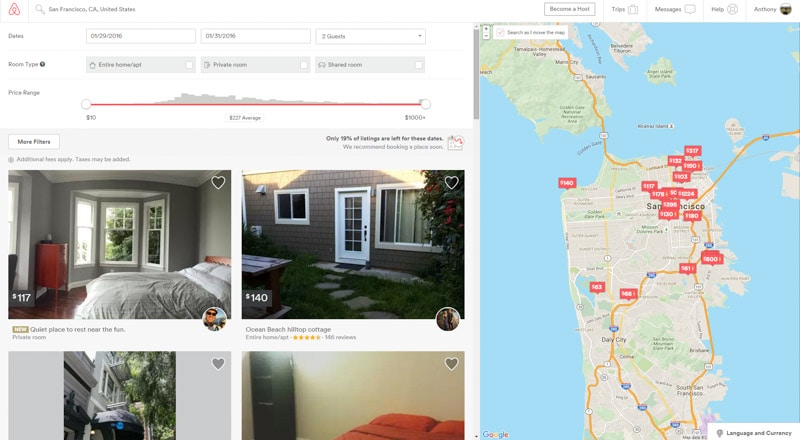
After completing the search, a screen will appear with your results for your destination, dates, and guests.
The filters (Room Type and Price Range) are on the top left. You can access additional filters by clicking the More Filters button below.
Your search results are on the bottom left. Underneath each property photo is a small description of the room type, additional photos, and a star rating, if available.
On the right side of the results is a map with the locations and prices of individual properties. You can zoom in and out on each property. If you click on a specific property, you can view a small description, the room type, additional photos, and a star rating if available.
Filters
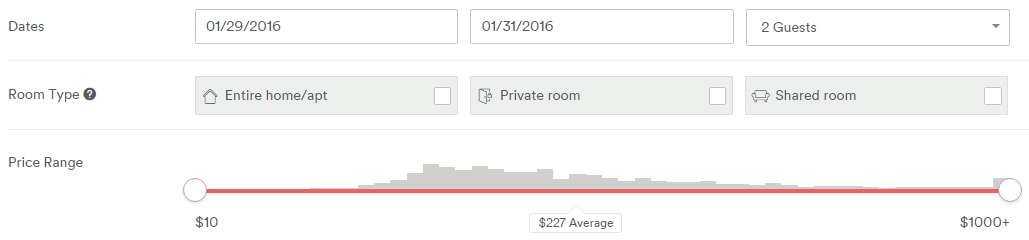
At the top left of the screen are your main filter options.
Under Date are your selected check-in and check-out dates and your number of guests. If these items need to be corrected, you can change them here.
Under Room Type, you can select Entire home, Private room, or Shared room.
Here is a breakdown of each Room Type:
Entire home/apt: These listings mean you get the whole place to yourself, whether it is an apartment, house, RV, or castle.
Private room: These listings mean you get your own private room, but the room might share some common spaces, most often inside a home.
Shared room: These listings mean you will share your room with other guests or hosts or that your room will be part of the common space.
At the bottom is a Price Range slider with a price range of $10 to $1000+. This slider is handy for those who want to narrow down properties to their exact price range.
More Filters
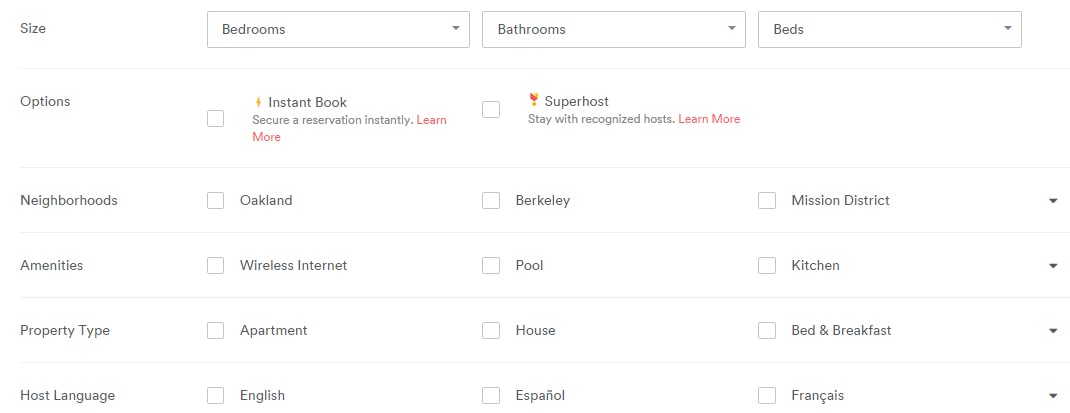
If you click on More Filters, you will be able to review additional filters to help you narrow down your search even more.
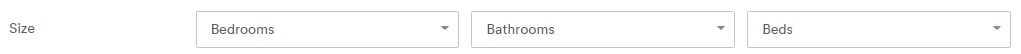
The Size filter allows you to select the number of bedrooms, bathrooms, and beds for your booking.
Bedrooms: 1-10
Bathrooms: 0-8+
Beds: 1-16+
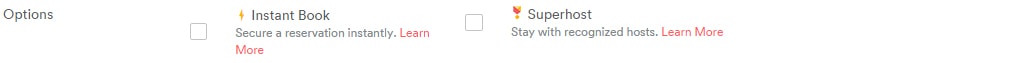
The Options filter allows you to select an Instant Book reservation or Superhost.
Instant Book: The host allows their property to be booked immediately without approval.
Superhost: A superhost is a host who has hosted at least ten guests a year, who has mainly 5-star reviews, a 90%+ response rate to messages, and who rarely cancels reservations.
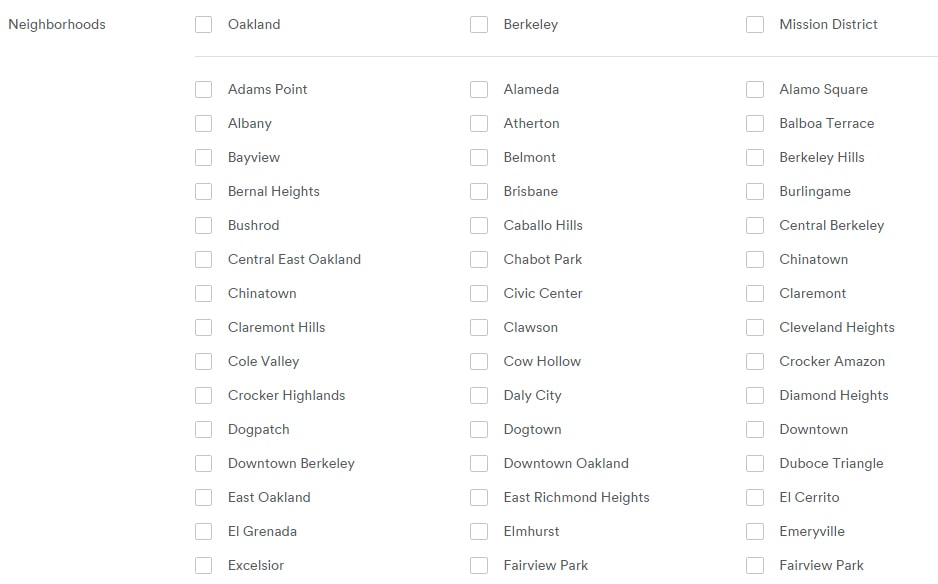
If you want to narrow your search down to a specific neighborhood, then you can use the Neighborhood filter to select exactly which neighborhoods you want to be in.
The list of neighborhoods seen above is for San Francisco. The neighborhoods in your destination city will be different.
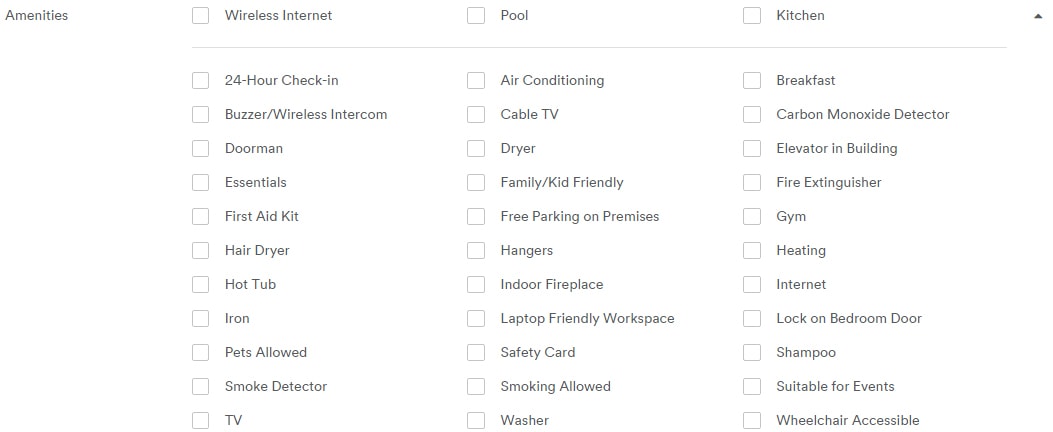
Under the Amenities filter, you will find even more filters if you don’t already have enough.
You can narrow your property down to those that allow pets, have air conditioning, a washing machine, breakfast, are wheelchair accessible, and shampoo and hangers.
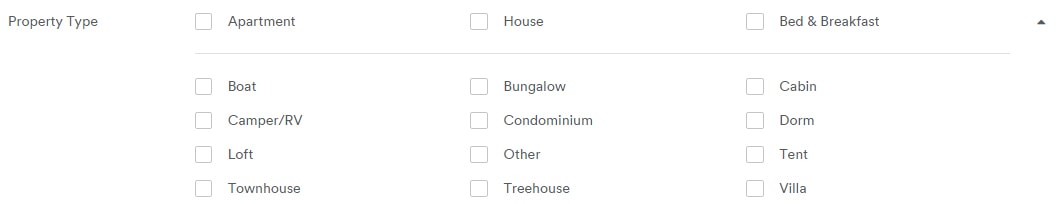
If you think that Airbnb offers just apartments and houses, then you are misinformed.
On the Property Type filter, you can choose your exact property type. You will find your usual apartment, house, bed & breakfast, and condominium. The more adventurous will be able to select unique properties such as boats, tree houses, tents, cabins, and more.
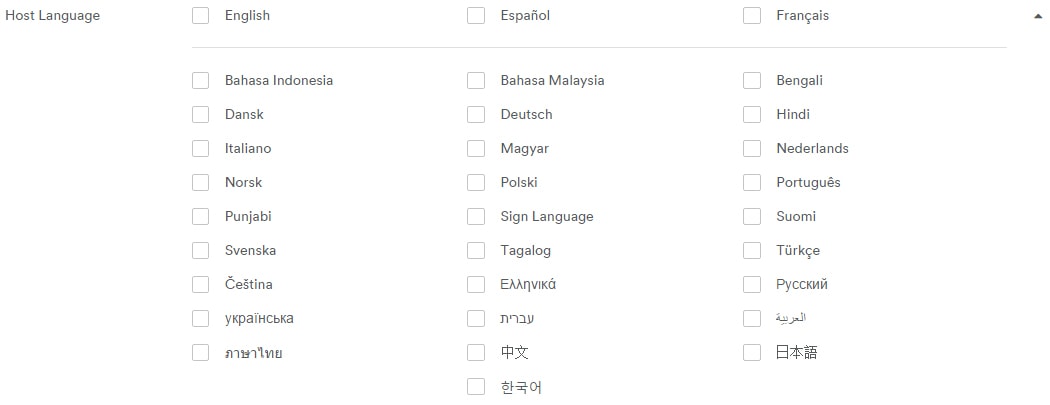
Finally, if English isn’t your native language, you are in luck.
On the Host Language filter, you can select the language of a host. Languages include English, Spanish, French, German, Korean, Japanese, and Sign Language.
Selecting a Space
Once you have selected a property, you will be able to view detailed information about it, including a description, information about the space (number of guests allowed, bathrooms, bed type, bedrooms, beds, property type, room type), amenities, prices, safety features, and availability. Reviews, if available, will be found at the bottom of the page.
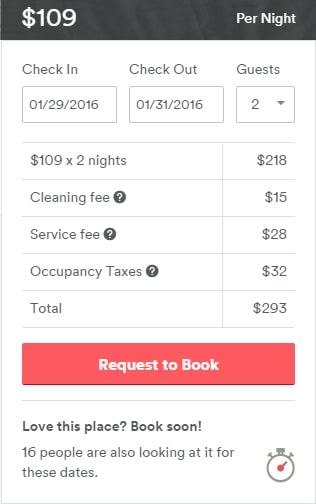
Now that you are ready to book, you might have noticed extra fees besides the listed nightly fee.
If you use Airbnb, you better get used to the fees:
Nightly price: At the top, this is the nightly rate decided by the host
Cleaning fee: Some hosts charge a one-time cleaning fee to help cover the cost of cleaning their space. This fee varies by host and is not charged by all hosts.
Service fee: This fee is for Airbnb. This is how they make their money and keep their site running.
Occupancy taxes: Certain locations charge extra taxes. In this case, San Francisco adds the “San Francisco Accommodations Tax.” This tax is unique to San Francisco. Other destinations could charge similar taxes, but you won’t see this type of charge too often.
Total: The total price includes all fees, taxes, and extras. You will only pay this price.
You might also see other charges, including extra guest fees, currency exchange fees, Value Added Tax (VAT), and local taxes.
Request to Book vs Instant Book

You must Request to Book for this particular property. This means that you will have to wait up to 24 hours for the host to accept or decline your reservation. You will not be charged in full until your reservation is accepted.
You might see Instant Book for other properties. This means that after you confirm your booking, your reservation will be immediately confirmed and accepted by the host. You will be charged in full immediately.
More about both of these below.
Payment and Send Request
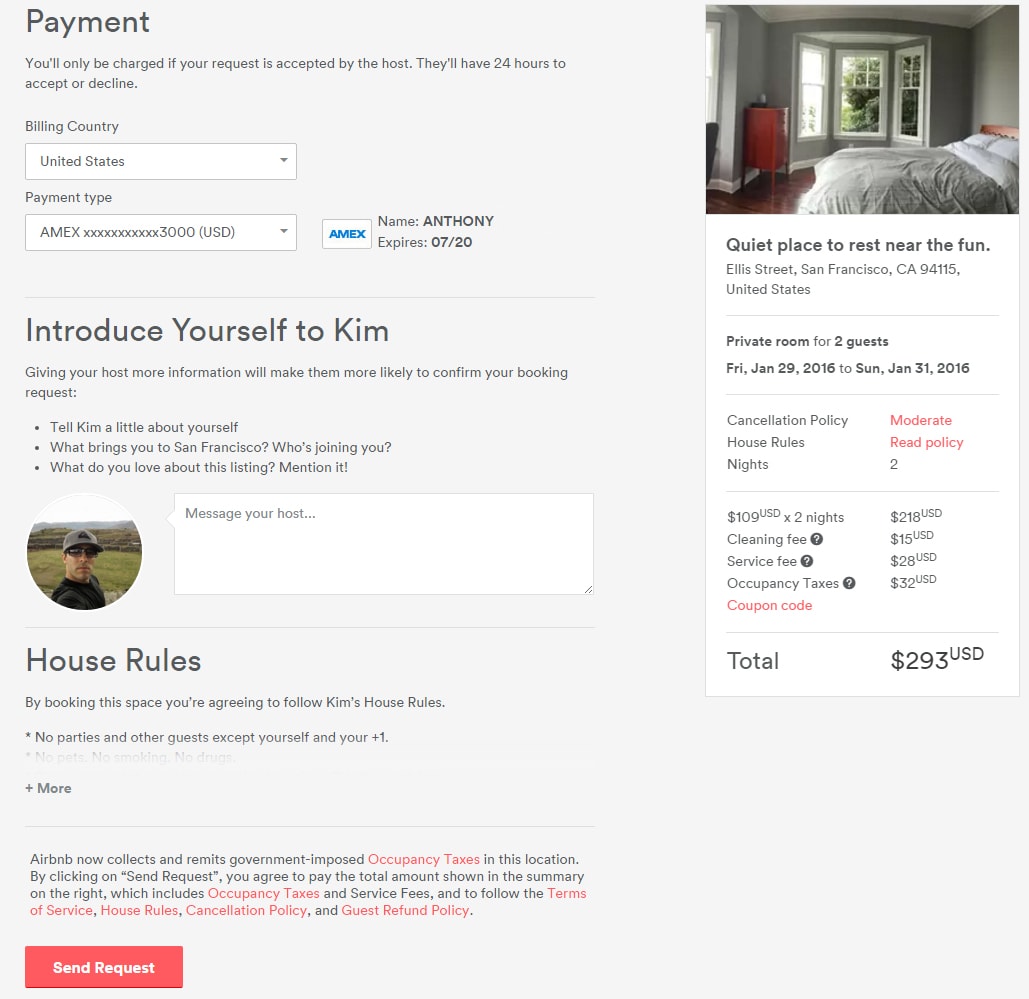
This is the final page before you send your request to the host.
At the top of the page, you can enter or confirm your payment details. If your credit card or debit card is already on file, you will not need to enter anything here.
Under payment is a text box where you must introduce yourself to your host by sending a message. You can write whatever you want. In this box, I usually notify the host when I will arrive at their property.
The house rules are at the bottom. You might want to reread them to make sure you understand what you are getting yourself into.
On the right is a recap of the total fees. You can also enter an Airbnb coupon code if you have one.
Press Send Request if everything looks good.
If you requested your property, your host has 24 hours to accept or decline the reservation. When they choose to accept, your payment will be charged in full. If your request is declined, you will not be charged.
If you are booking a property that stated Instant Book, your payment will be charged immediately after you press Send Request.
What is the cancellation policy for Airbnb?
The Airbnb cancellation policy is not as straightforward as the cancellation policies of hotels you have stayed at in the past.
It’s a little confusing.
Airbnb hosts can choose between three cancellation policies: Flexible, Moderate, and Strict.
No matter the policy, if you cancel a booking prior to arrival, the cleaning fee will be refunded,, but the Airbnb service fee will not. This service fee is non-refundable, so be aware of this before canceling a reservation. Taxes will be retained and remitted.
Airbnb Flexible Cancellation
If you decide to cancel your reservation under the flexible cancellation policy, then you will receive a full refund (minus fees) if the reservation is canceled within 24 hours of the check-in time (3:00 PM if not specified).
If you cancel within less than 24 hours of your check-in time, then the first night is non-refundable.
If you arrive at the property and decide you want to leave early, then you will receive a full refund of the remaining nights starting 24 hours after cancellation (when you leave).
Airbnb Moderate Cancellation
If you decide to cancel your reservation under the moderate cancellation policy, then you will receive a full refund (minus fees) if the reservation is canceled within five full days of the check-in time (3:00 PM if not specified).
If you cancel within less than five days of your check-in time, then the first night is non-refundable, but the remaining nights will be 50% refunded.
If you arrive at the property and decide to leave early, you will receive a 50% refund for the remaining nights starting 24 hours after cancellation (when you leave).
Airbnb Strict Cancellation
If you decide to cancel your reservation under the strict cancellation policy, then you can receive a 50% refund (minus fees) if the reservation is canceled within seven full days of the check-in time (3:00 PM if not specified).
If you cancel within less than seven days of your check-in time, you will not be refunded for nights not spent.
If you arrive at the property and decide to leave early, you will not be refunded for the nights you do not spend.
Are there alternatives to Airbnb?
Here are a few AirBNB alternatives:
VRBO
FlipKey
HomeAway
Roomorama
Onefinestay
If you don’t feel comfortable staying with a stranger, you might want to stay at a traditional hotel.
Conclusion
Airbnb is great, and I will continue using it.
If you are still deciding whether you want to try Airbnb for the first time, I hope this post has convinced you to try it.
Though Airbnb does require a little more work and research, the effort is well worth it. I can’t see myself staying at many hotels in the future when I can spend less money and have a better experience using Airbnb.
Last Updated on July 8, 2025
Thank you kindly for this detailed, helpful post Anthony! It felt initially intimidating to jump into the AirBNB world as a newbie, so this information is exactly what I was looking for (and more). Much appreciated, it really helped. 🙂
Dave,
No problem! Glad you finally tried AirBnb. It can be a little scary at first, but soon you realize how great the experience can be.